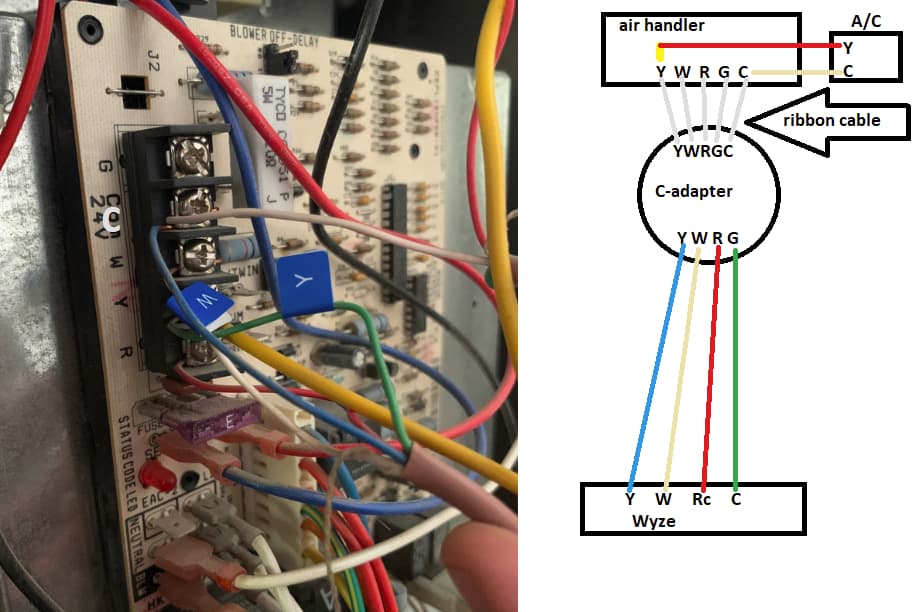We got the thermostat working and decided to see if I could add the C-Adapter to have independent fan control. The problem is there is no G-wire connected to the Thermostat or the HVAC. Here are the pictures. 1. original thermostat, 2. Wyze wired up, 3. The wires that are spliced near the HVAC and 4. the spliced wires going into the thermostat.
If you do this, for the sanity of the next tech to work on your system, I strongly recommend switching the blue and green wires. (Blue becomes the Y wire and Green becomes the “C/G” wire with the C adapter)
Here’s a diagram with the proper wire coloring in place. You’ll need to completely reset the wyze thermostat by holding down the button until it asks you to reset before you change any wiring, and also remove the thermostat from your app on your phone. When this is done, turn off power to the air handler and remove the thermostat from the wall and switch the Y and C wires. Then go to the air handler and wire the C adapter as shown in the image. Leave the thick yellow wire on Y and the thin white wire on C and move all other wires to the terminal strip on the C adapter, remembering to put the green wire on G and the blue wire on Y.
Add the thermostat to the wyze app, and tell it your “old” thermostat has the following wires: Y, W, R, G. It will then walk you through the C-adapter setup, which you should already have done. Double check to make sure everything is in the right place, (if you are uncertain, post an image here of both the C adapter and the wyze wiring before powering it up), and then power it up.
Everything should work as expected, and you should now have fan control. If nothing works then you might have miswired something and blown the 3 amp blade fuse on the board. Take pictures of the wiring and post them here.
If after doing this, everything but the fan control works properly, then you may need to change a dip switch setting on the board. I need to know what model of air handler you have, or at least the model number that is printed on the board in order to tell you what to change, so take a head on image of the board, with the text on the edge of the board readable.
We did as you suggested. Now it seams as the compressor outside won’t turn off unless we unplug the air handler. I noticed there was a hum at the handler and went outside so see if the compressor was on and it was. I though it would be a good idea to post new pictures of what we did. I didn’t change the wiring from the WYZE to the HVAC I am providing for reference.
Please help.
So I noticed that the yellow wire was on Red and Y. That was corrected. Now the fan is not able to be turned off. I got everything to shut down but it wasn’t with the app but with the thermostat. I will play around with it more this weekend.
The large yellow wire should only be on Y, not R.
Show a clear image of the control board (front shot, not at an angle) so that I can see the model number in order to determine if you need to change any dip switches to make fan control work properly. The fan winding for cooling might also be connected to a special spade connector on the board to make it run anytime the thermostat is calling for cooling- there’s no way for me to know without actually knowing the model number on the board and looking at the installation manual for that particular board, or at the very least being able to see the entire board and all of its connectors.
I think I got it figured out.
Thanks
Shane